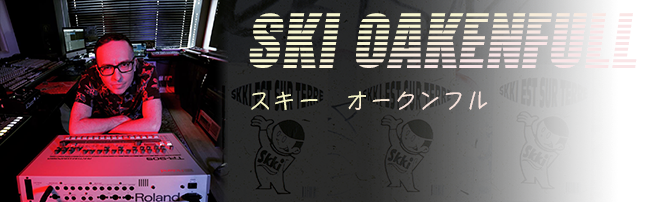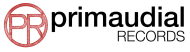Buy Ski's latest Ayota album on Bandcamp
Live Streams every Sunday!
**CURRENTLY ON AN EXTENDED BREAK**
Ski hosts a live stream on Twitch every Sunday at 3pm (UK time) which focuses on writing, producing and mixing, with track & remix breakdowns. There’ll also be some random mid-week evening sessions. Most of the streams are archived on Ski's YouTube channel.
Become a fan on Facebook
News Archive
- November 2014 (1)
- September 2014 (1)
- July 2014 (1)
- November 2013 (2)
- September 2013 (1)
- May 2013 (2)
- January 2013 (1)
- December 2012 (1)
- November 2012 (1)
- October 2012 (7)
Pages
Who's online
There are currently 0 users online.
Sponsor
Study at Point Blank
Back in 2012 Ski wrote & developed an eight week course for pointblank entitled 'Electronic Music Composition' which can now be taken as part of the Complete Electronic Music Composition programme Enrol here!
Ski's Twitter Feed
- RT @magnetic_mag: We were lucky enough to get our hands on the new Push Standalone by @ableton . 🚀 Watch as @skioakenfull creates a… https://t.co/VEunKf9D31 — 1 year 8 months ago
- RT @msapsfordmedia: @skioakenfull what a fantastic episode I have just caught up on. Blown away by these tracks! https://t.co/nRk1YPzNi1 — 1 year 8 months ago
- Any fellow @duolingo heads out there? I’m on a 138 streak if you fancy a follow 😀🇯🇵https://t.co/2kNwKe7R3z — 1 year 8 months ago
- RT @TheJazzDad: Great to see Galliano back on stage again last night. First saw them at The Fridge at a Talkin Loud night in 1990-9… https://t.co/9jULvzAfSS — 1 year 8 months ago
- @TheJazzDad Oh brilliant! Stage time is 8pm, pretty strict I think as there’s a curfew (club night afterwards!) GP… https://t.co/Qw7uofIx3e — 1 year 8 months ago
- 1 of 825
- next ›
Recent News
- Rose Smith's 'Dawnraiding' LP reissued on digital platforms
- For The Time Being vs Quetzal (Ski Oakenfull Bootleg Mix)
- Ski Oakenfull Playlist 2024
- Featured interview for Rhodes Music
- 'Tress-Cun-Deo-La' single feat. Valerie Etienne + remixes [1997] reissued on digital platforms
- 'Fifths' single + Jazzanova remixes [2000] reissued on digital platforms
- 'Where Did The Love Go?' Remixes Part 2 [2000] reissued on digital platforms
- 'Where Did The Love Go?' Remixes Part 1 [2000] reissued on digital platforms
- 'Undercover' single [2000] reissued on digital platforms
- Lucy Rose - Could You Help Me (Ski Oakenfull Remix)
Site built & maintained by  using Drupal. All Content © Ski Oakenfull 2025
using Drupal. All Content © Ski Oakenfull 2025