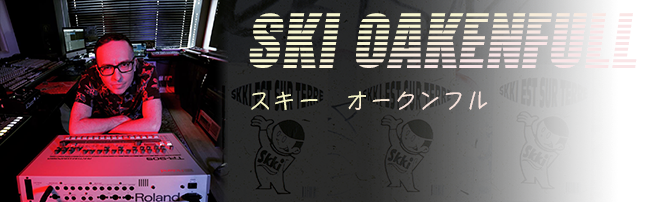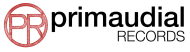Buy Ski's latest Ayota album on Bandcamp
Live Streams every Sunday!
**CURRENTLY ON AN EXTENDED BREAK**
Ski hosts a live stream on Twitch every Sunday at 3pm (UK time) which focuses on writing, producing and mixing, with track & remix breakdowns. There’ll also be some random mid-week evening sessions. Most of the streams are archived on Ski's YouTube channel.
Become a fan on Facebook
News Archive
- May 2024 (1)
- April 2024 (1)
- March 2024 (1)
- February 2024 (2)
- December 2023 (2)
- November 2023 (1)
- July 2023 (1)
- March 2023 (1)
- April 2022 (1)
- January 2022 (1)
Pages
Who's online
There are currently 0 users online.
Sponsor
Study at Point Blank
Back in 2012 Ski wrote & developed an eight week course for pointblank entitled 'Electronic Music Composition' which can now be taken as part of the Complete Electronic Music Composition programme Enrol here!
Ski's Twitter Feed
- I’m very excited to share a new video featuring @ableton’s incredible new #PushStandalone. I worked with… https://t.co/d5I5D2zljh — 1 year 6 months ago
- I’m very excited to share a new video featuring @ableton’s incredible new #PushStandalone. I worked with… https://t.co/iZrsTh4W4f — 1 year 6 months ago
- @LDLDN @Point_Blank Excellent, thanks so much! — 1 year 6 months ago
- RT @Point_Blank: We’d love to get some feedback from you about our new BA (Hons) Music Industry Management degree which launches in… https://t.co/yBWRoYhNbU — 1 year 6 months ago
- The @nordkeyboards #NordStage488 is simply awesome. They seem to have thought about every possible scenario and it… https://t.co/ntLi5yxOax — 1 year 6 months ago
- ‹ previous
- 5 of 825
- next ›
Recent News
- Featured interview for Rhodes Music
- 'Tress-Cun-Deo-La' single feat. Valerie Etienne + remixes [1997] reissued on digital platforms
- 'Fifths' single + Jazzanova remixes [2000] reissued on digital platforms
- 'Where Did The Love Go?' Remixes Part 2 [2000] reissued on digital platforms
- 'Where Did The Love Go?' Remixes Part 1 [2000] reissued on digital platforms
- 'Undercover' single [2000] reissued on digital platforms
- Lucy Rose - Could You Help Me (Ski Oakenfull Remix)
- Ski's debut LP from 2000 'Life Changes' due for worldwide digital release! - 8th Dec 2023
- Ski Oakenfull - Rising Son LP [2005] - Released on all digital platforms - 28th July 2023
- New Ayota album 'Sound Travelling' released 6th April 2023
Site built & maintained by  using Drupal. All Content © Ski Oakenfull 2024
using Drupal. All Content © Ski Oakenfull 2024